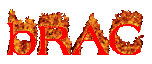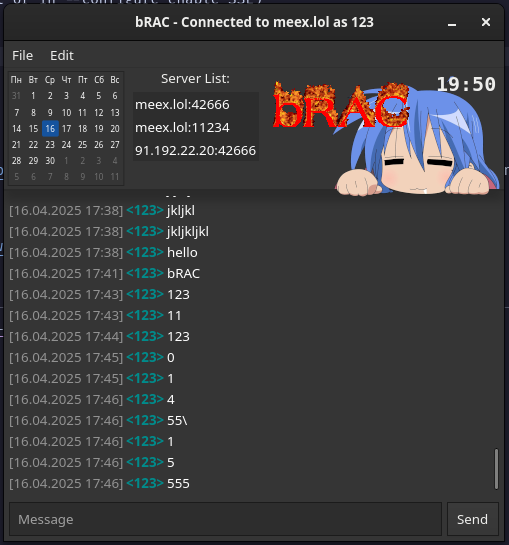mirror of
https://github.com/MeexReay/bRAC.git
synced 2025-09-13 23:47:39 +03:00
better RAC client
features
- gtk4 GUI
- RACv1.99.x and RACv2.0 compatible
- chat commands (type /help)
- no ip and date visible for anyone
- uses TOR proxy server by default (meex.lol:11234)
- coloring usernames by their clients (CRAB, clRAC, Mefidroniy, etc)
- many command-line options (--help)
- rich configuration (--config-path to get file path and --configure to edit)
- RACS compatible (--enable-ssl or in --configure enable SSL)
- chunked reading messages
how to run
download binary
go to releases and download file you need. its simple.
build from source
-
Make sure Rust is installed
-
Clone repository
git clone https://github.com/MeexReay/bRAC.git
cd bRAC
- Run with Cargo
cargo build -r # build release (target/release/bRAC)
cargo run -r # build and run
nix package
If you have Nix package manager installed, you can use:
nix build github:MeexReay/bRAC # build release (result/bin/bRAC)
nix run github:MeexReay/bRAC # build and run
chat commands
commands are any messages that start with a slash /
messages starting with a slash are sent to chat only if the --disable-commands option is specified
/help- show help message/register password- try to register account/login password- login to account/clear- clear chat/spam *args- spam with text/ping- get server ping (send + read)
docs
see also
Languages
Rust
94.2%
Shell
2.7%
Nix
1.5%
CSS
0.9%
Makefile
0.7%